Umbraco CMS allows developers to extend the Backoffice by adding custom content apps. Check the Umbraco docs to learn more.
So, anything wrong this time?
Nope.
Follow the guide and within a short time you'll have a content app working.
You know it could be easier though...
Sometimes you just want to smash something together, and sometimes that needs to be within a content app.
Introducing my opinionated way to get started creating a content app in the easiest way possible.
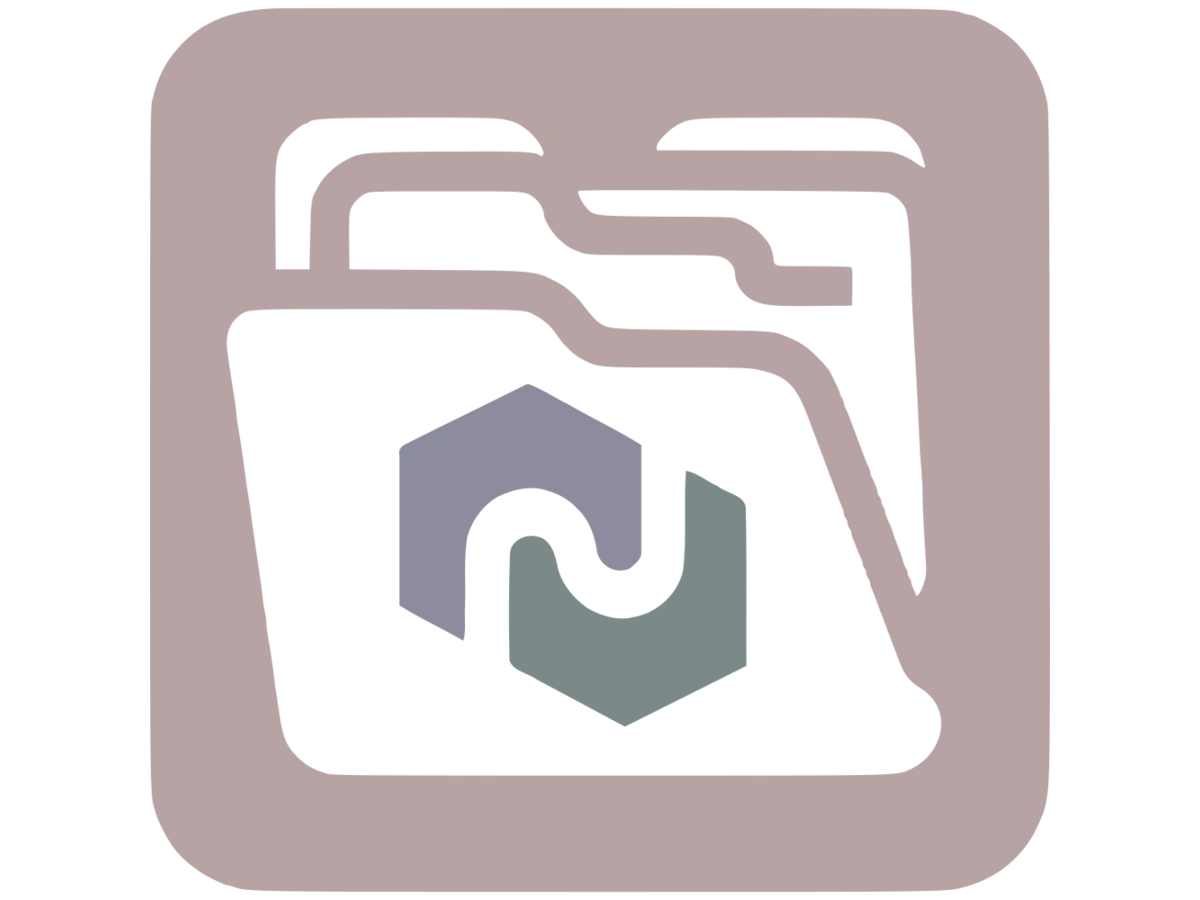
Your first content app in less than 5 minutes
Install Package
dotnet add package Umbraco.Community.ContentAppsCreate Content App
using Umbraco.Cms.Core.Dashboards;using Umbraco.Cms.Core.Models.ContentEditing;using Umbraco.Community.SimpleContentApps.Core;
namespace Umbraco.Community.SimpleContentApps.TestSite;
public class BasicContentApp : ISimpleContentApp{ public string Icon => Cms.Core.Constants.Icons.Content; public bool ShowInContent => true; public bool ShowInContentType => false; public bool ShowInMedia => false; public bool ShowInMembers => false; public IAccessRule[] Rules => new[] { SimpleAccessRule.AllowAdminGroup }; public int Weight => 0; public string Name => "Basic Content App"; public string? CultureName(string? currentUiCulture) => Name; public ContentAppBadge? Badge => ContentAppBadges.None;}Create View
@using Umbraco.Community.SimpleContentApps.Core.Extensions@inherits Umbraco.Community.SimpleContentApps.Web.SimpleContentAppViewPage
<p>Hello Umbraco</p><p>My ContentApp alias is: @Model.ContentApp.Alias()</p>Open the Backoffice
And as easy as that you have your first Simple Content App🥳
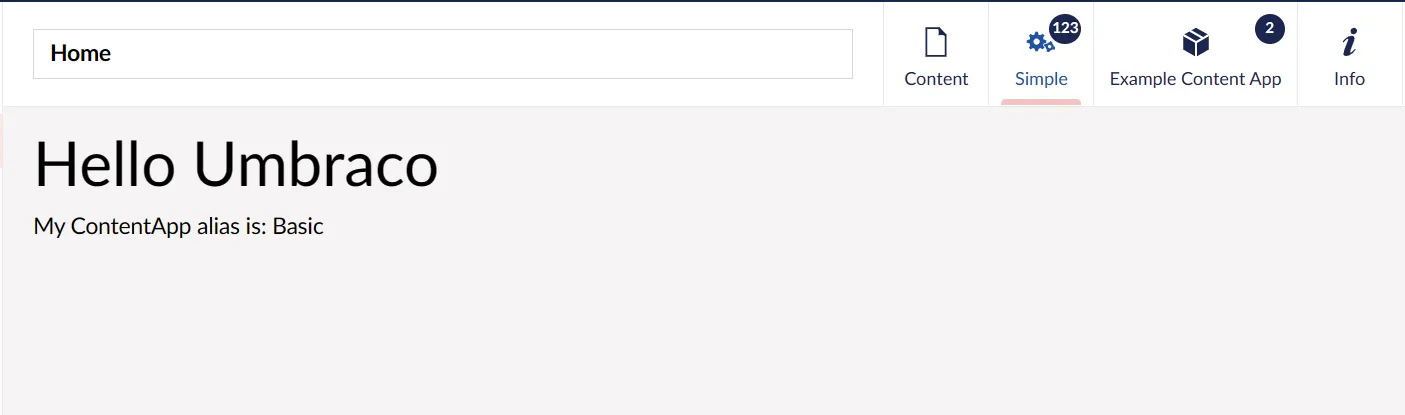
How can I get involved?
If you have any suggestions, feedback or issues to report please feel free to reach out to me on the GitHub repo
I would welcome any pull requests 🙂