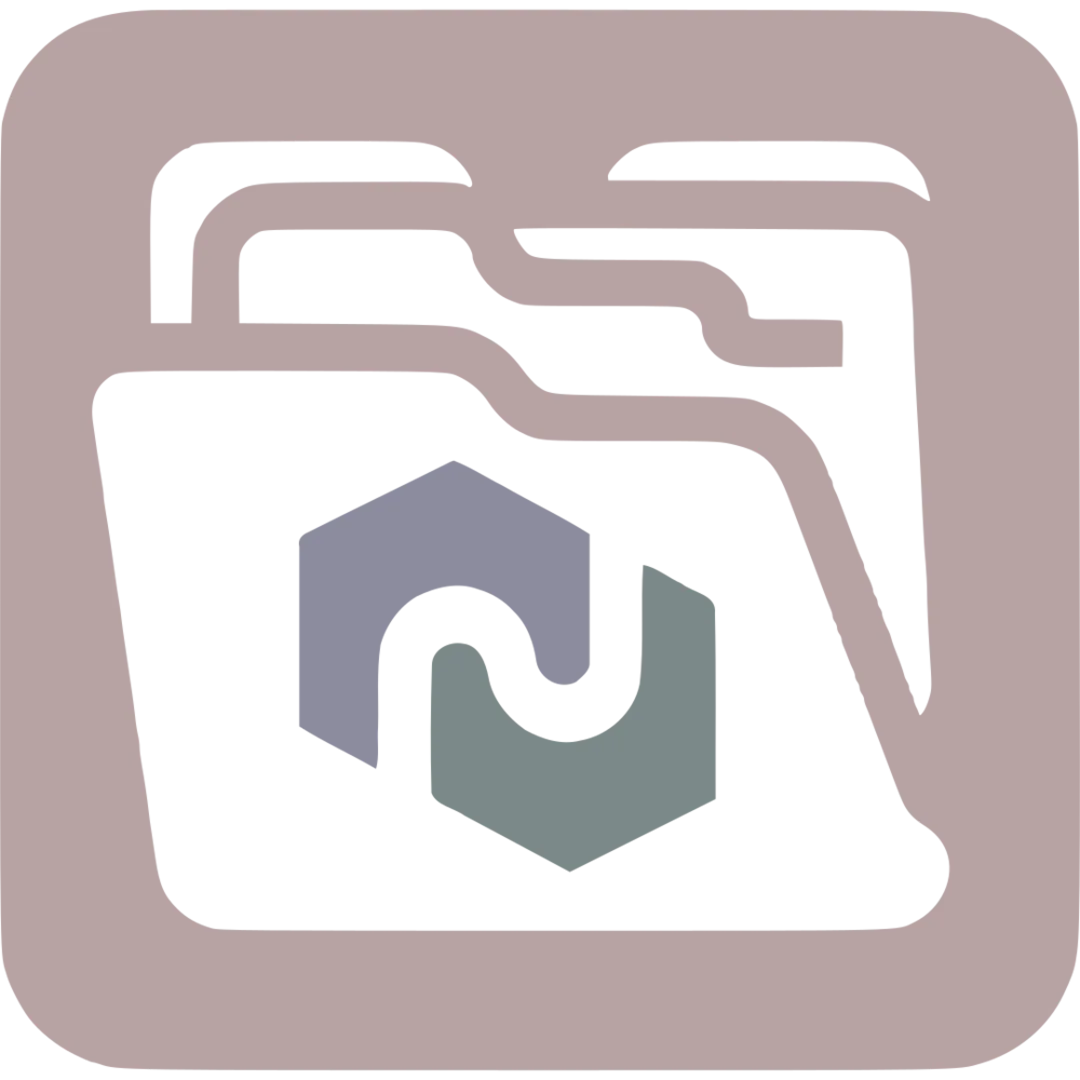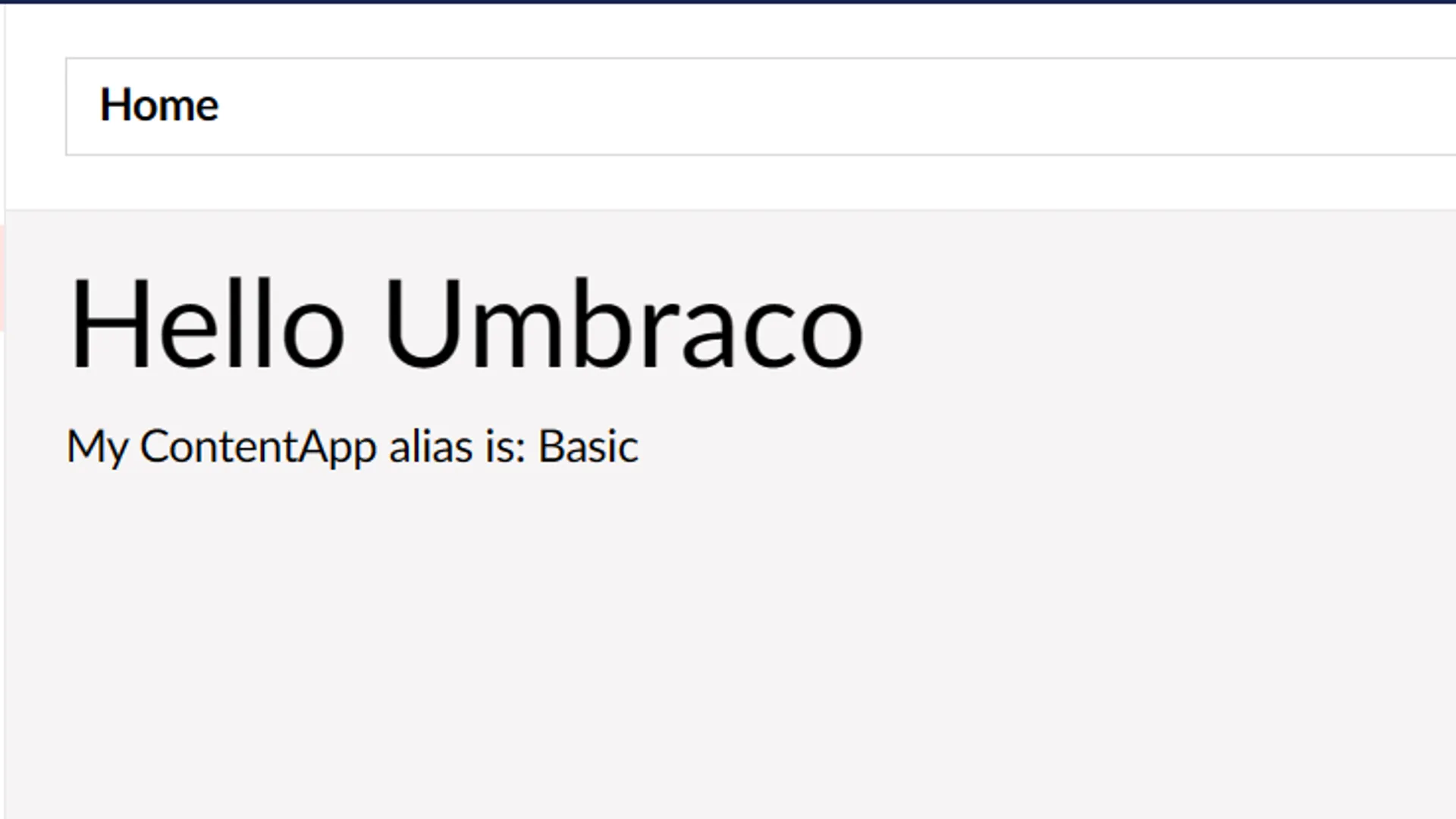Features
Easy C# Configuration
Define it all in one C# class!
- Access Rules
- Name
- Weight
- Badge
Language Variant Support
Define culture based names using C# => CultureName(string? currentUiCulture)
You can still use lang files if required.
No Manifest File
No package.manifest or lang/lang.xml files are required to get a Content App up and running.