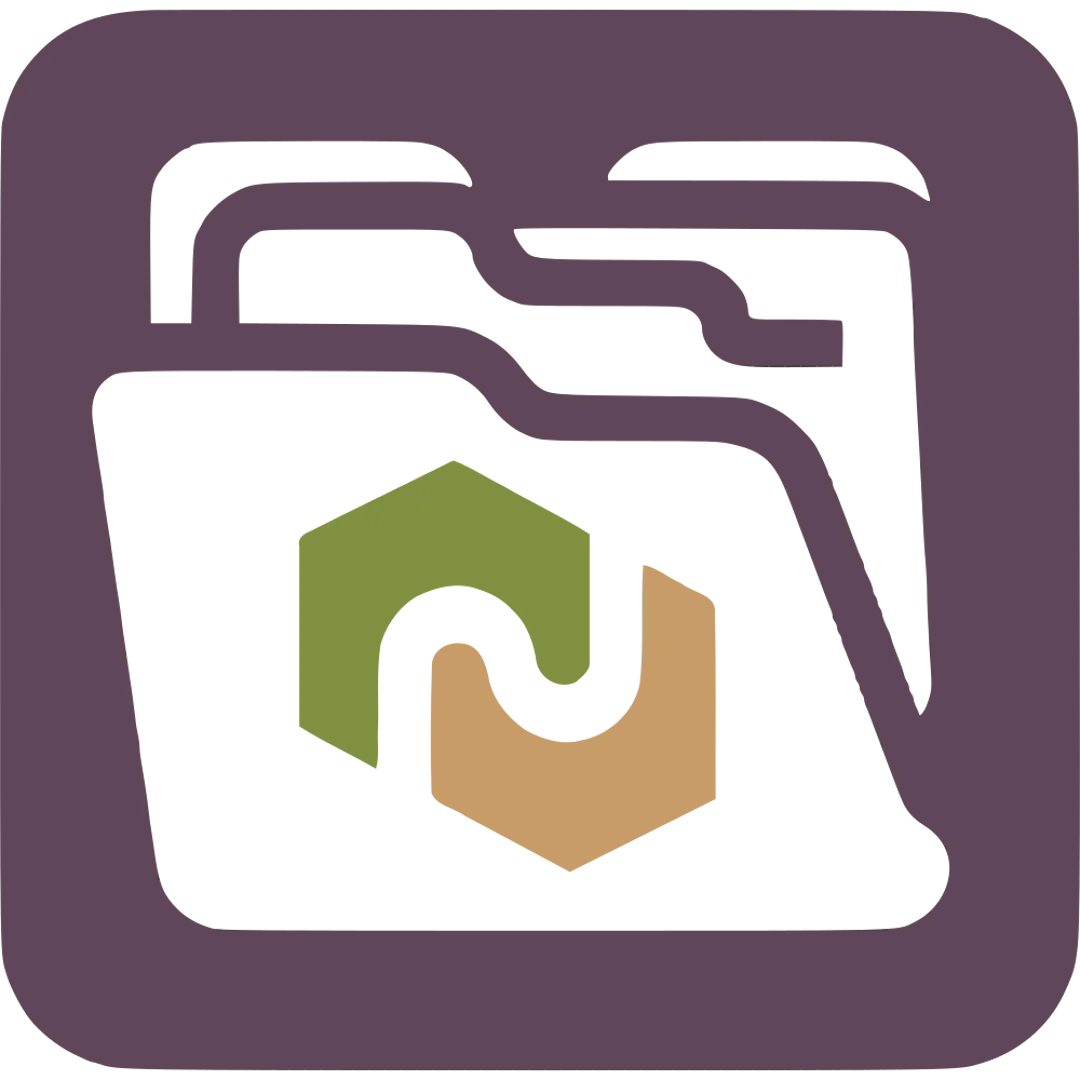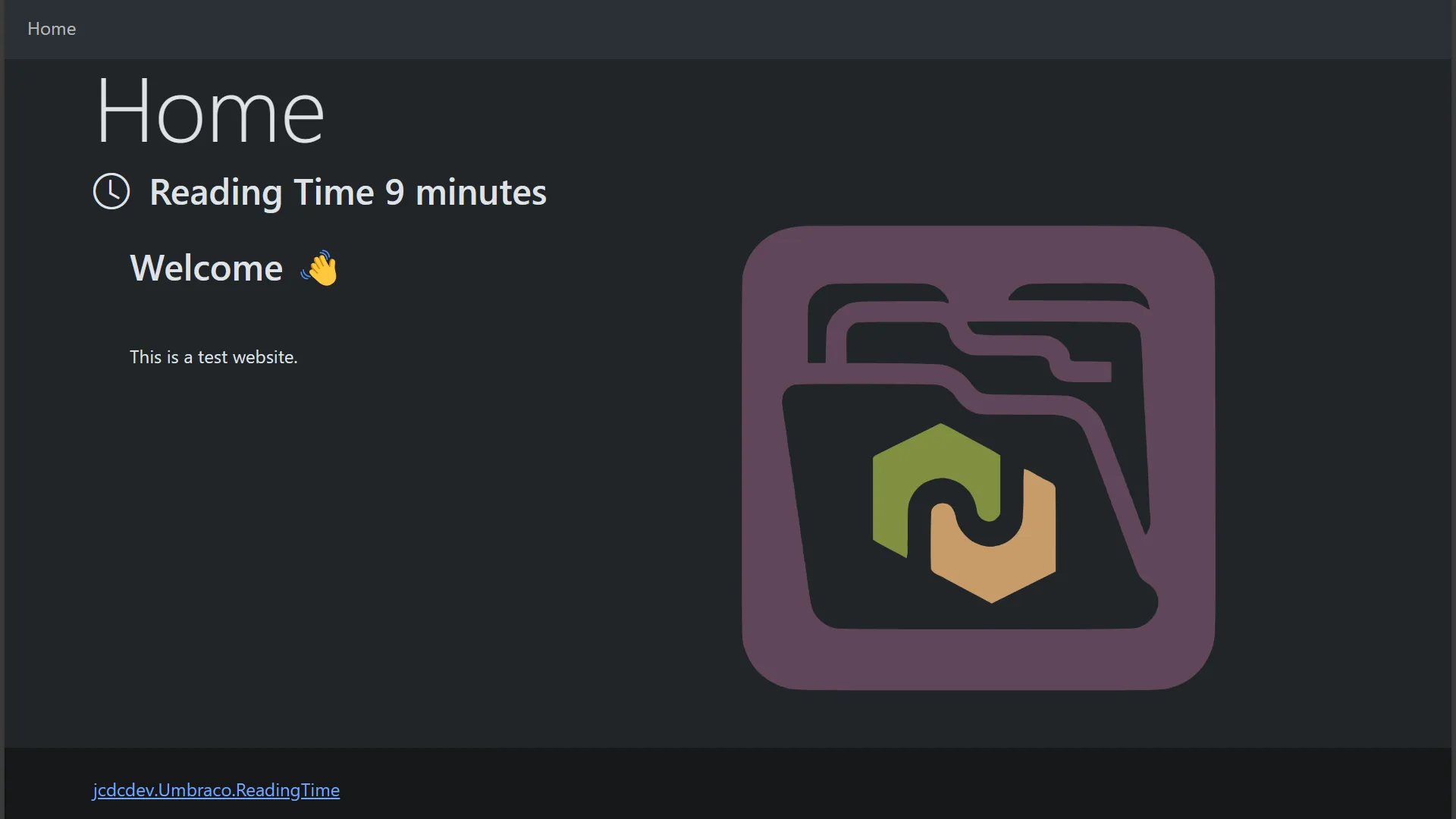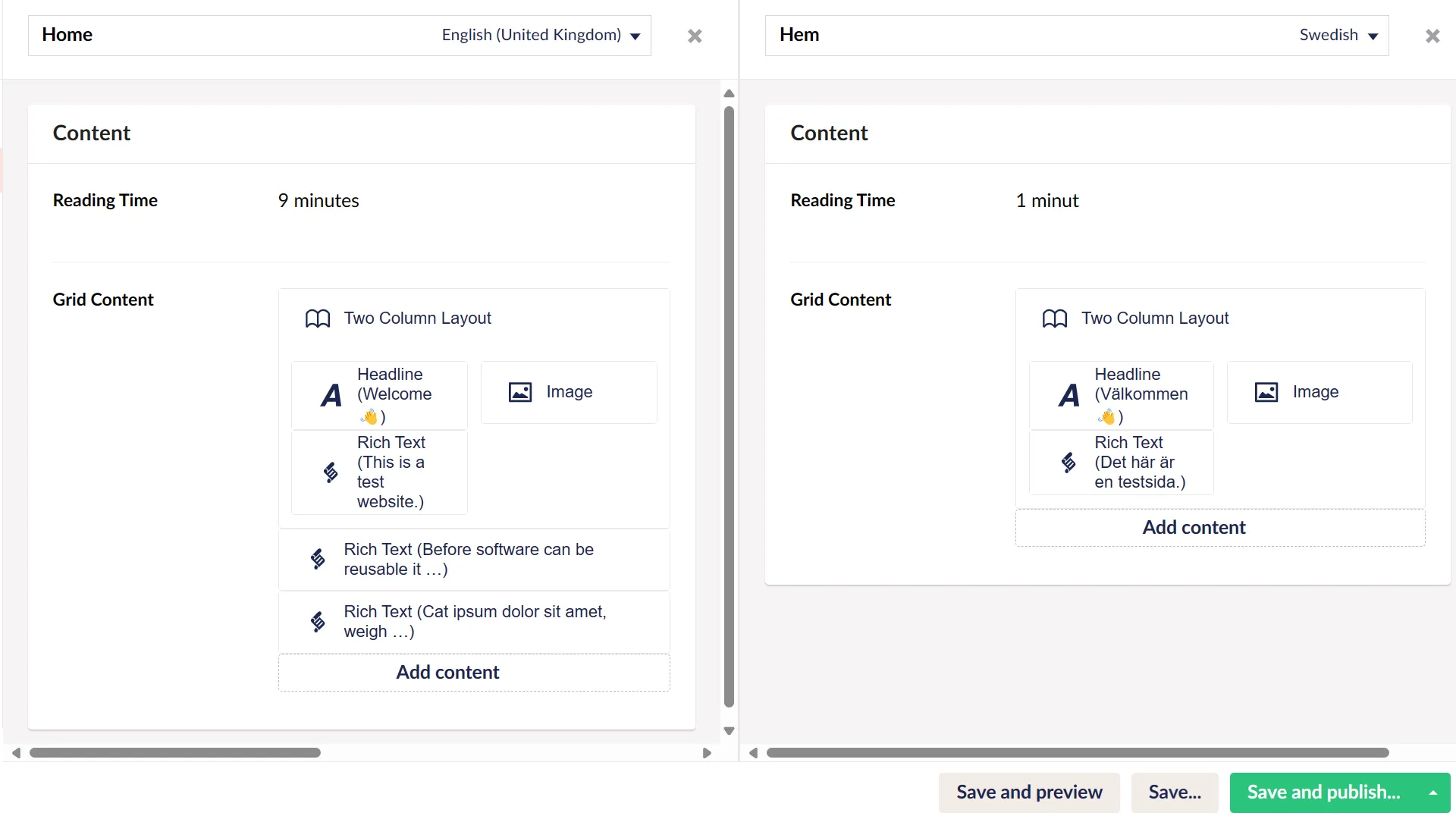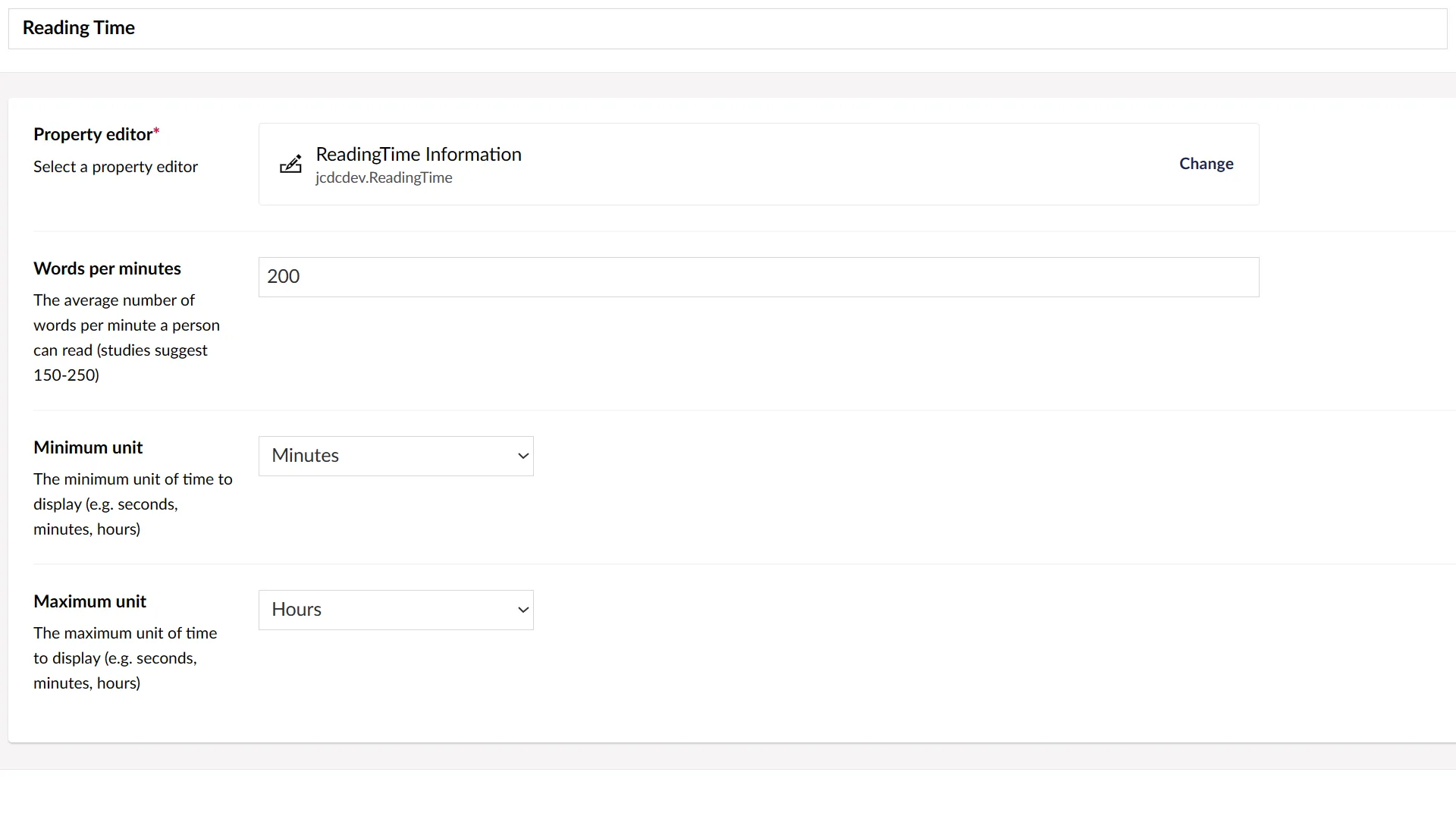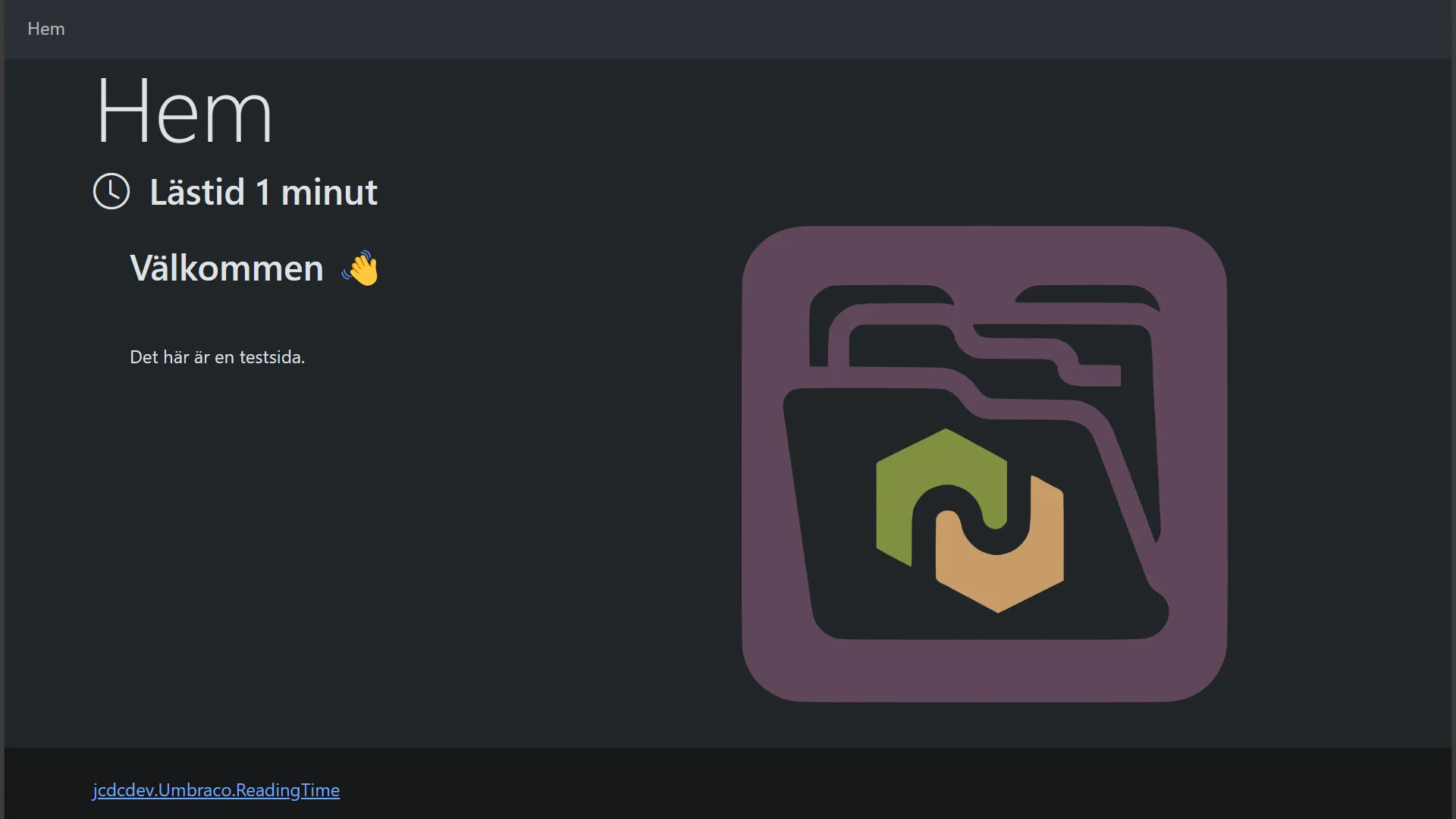Features
Reading Time
See how long your content will take to read
Configurable
Configure average words per minute via the Back Office or appsettings.json
Extensible
Using a custom editor?
Add your own IReadingTimeValueProvider to calculate reading time.
Screenshots
Versions
13.0.9
Version Support Policy
Feature updates ended 14/12/2025
Security updates until 14/12/2026
This is a Long Term Support (LTS) version
16.0.7
Version Support Policy
Feature updates until 12/03/2026
Security updates until 12/06/2026