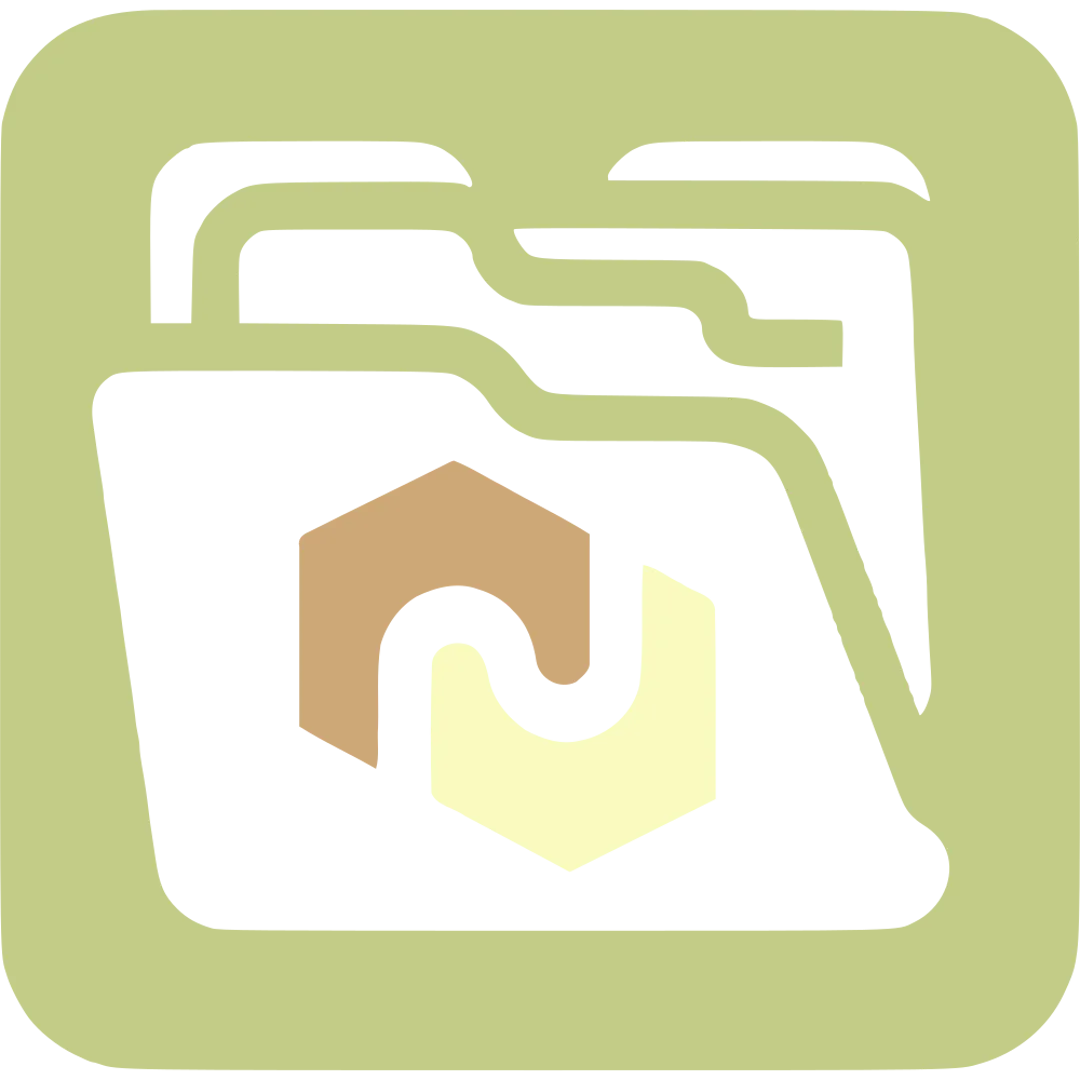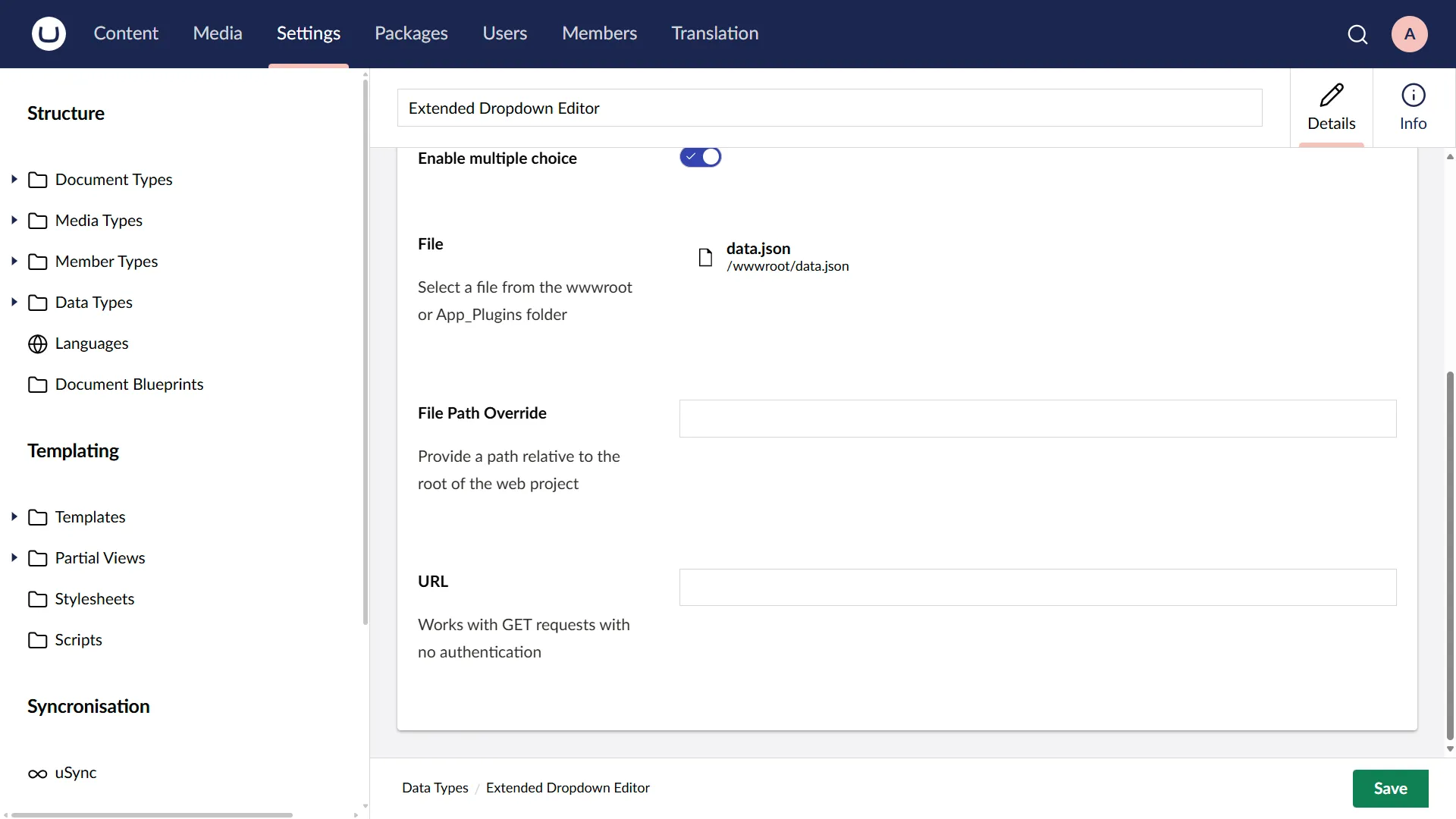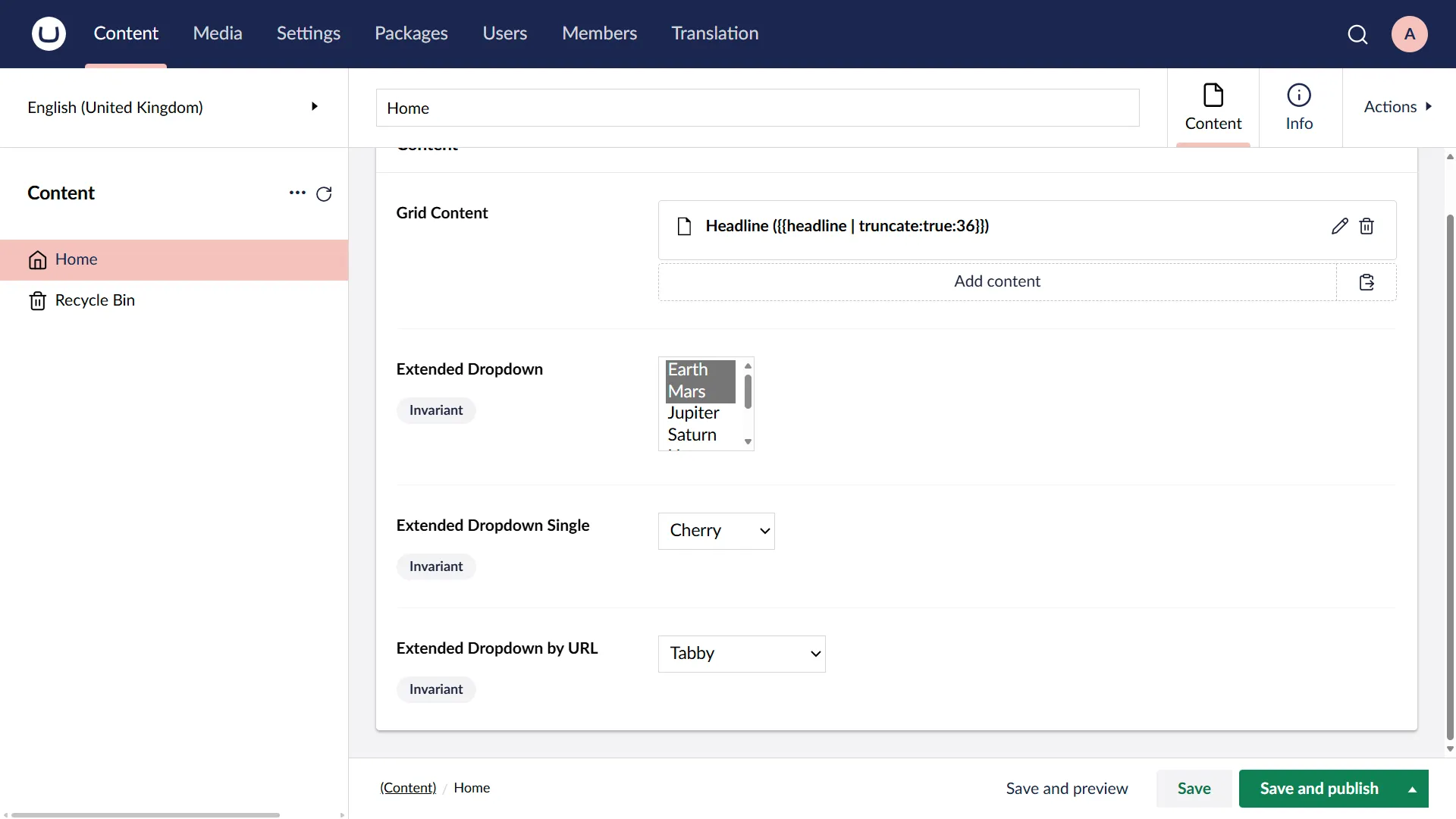Features
Data Sources
You can choose from various sources for your dropdown, including local files and HTTP.
Screenshots
Versions
16.1.5
Version Support Policy
Readme
Installation
Install Package
dotnet add package jcdcdev.Umbraco.ExtendedDropdownEditorQuick Start
Create Data Type
- Go to the
Settingssection in the Umbraco backoffice - Create a new
Data Typeusing theExtended Dropdowneditor. - Select your data source (File Picker, File Path Override, or URL).
- Save the data type.
Now you are ready to use the data type in your content types!
Extending
File Picker
Select any file in the wwwroot or App_Plugins directory
Examples
wwwroot/data.jsonApp_Plugins/data.json
[!WARNING] Please note that any files in these directories are publicly accessible via URL!
File Path Override
Specify a custom path to a file (relative to the root of the web project)
Examples
/umbraco/Data/MyDataSource.json/usync/v15/DataSources/countries.json
[!NOTE] This allows you to configure a path that is not publicly accessible via URL
URL
Specify a URL that returns a JSON response
- Supports GET requests with optional query string parameters
- Supports local and external URLs
- Does not support authentication (yet 👀)
Examples
/myapi/mydata?format=jsonhttps://array-3yn8gu6xn98t.runkit.sh/
Data Format
Currently, the data source must return an array of strings.
[ "Item 1", "Item 2", "Item 3"][!NOTE] In the future I plan to add JSONPath support to allow for more complex data structures 🤓
Contributing
Contributions to this package are most welcome! Please visit the Contributing page.
Acknowledgements
Thank you to the following projects and individuals for their contributions. High five, you rock! 🤘🦄
- LottePitcher - opinionated-package-starter
- jcdcdev - jcdcdev.Umbraco.PackageTemplate