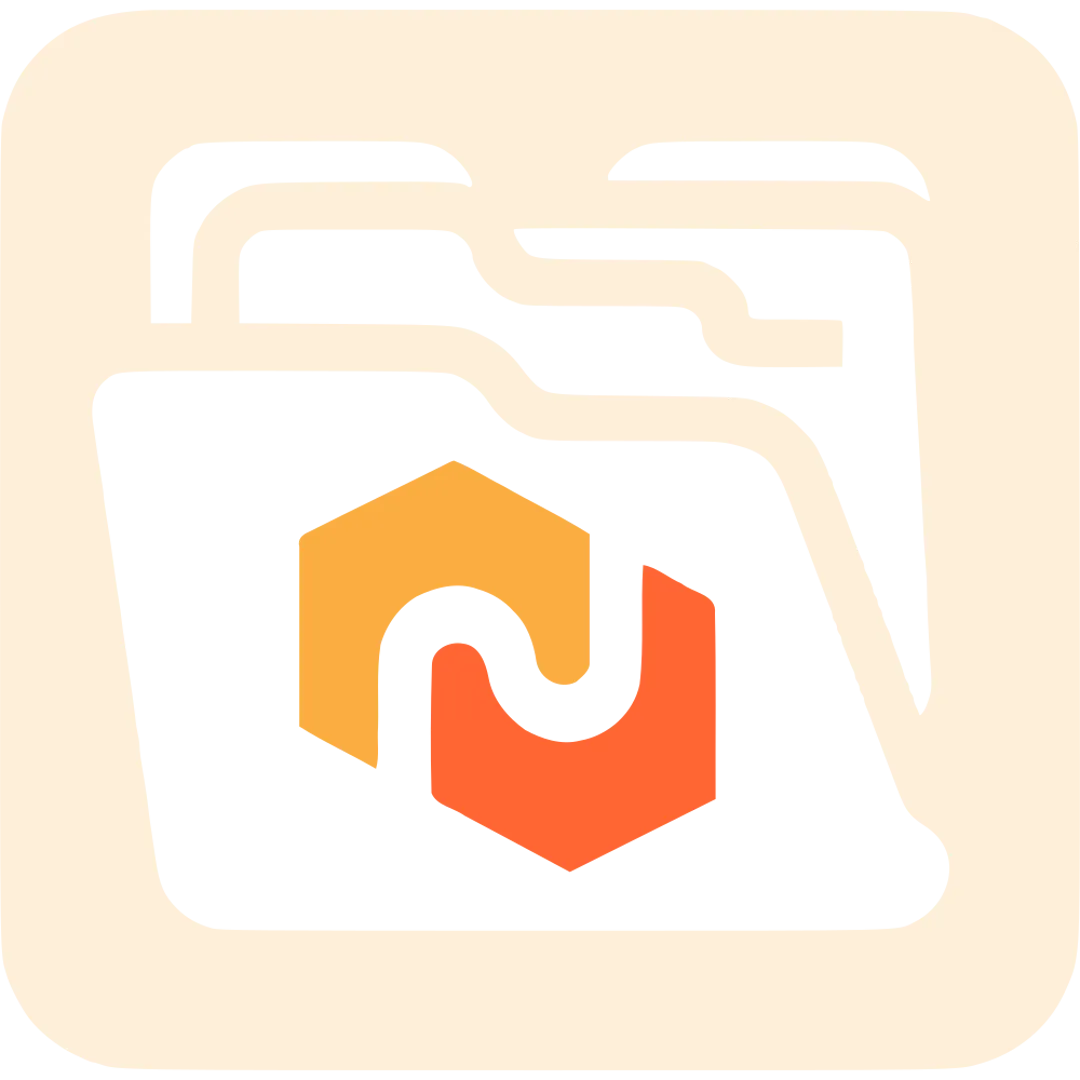Features
Automatic
Simply configure your Zone ID and API Token!
Caching
Adds an ETag for all media requests with full Image Cropper query string support.
Purge Modes
- All - Purges the entire cache (All Cloudflare plans)
- Prefix - Purges the media item (Cloudflare Pro & Enterprise)
Versions
13.0.8
Version Support Policy
Feature updates ended 14/12/2025
Security updates until 14/12/2026
This is a Long Term Support (LTS) version
16.0.2
Version Support Policy
Feature updates until 12/03/2026
Security updates until 12/06/2026