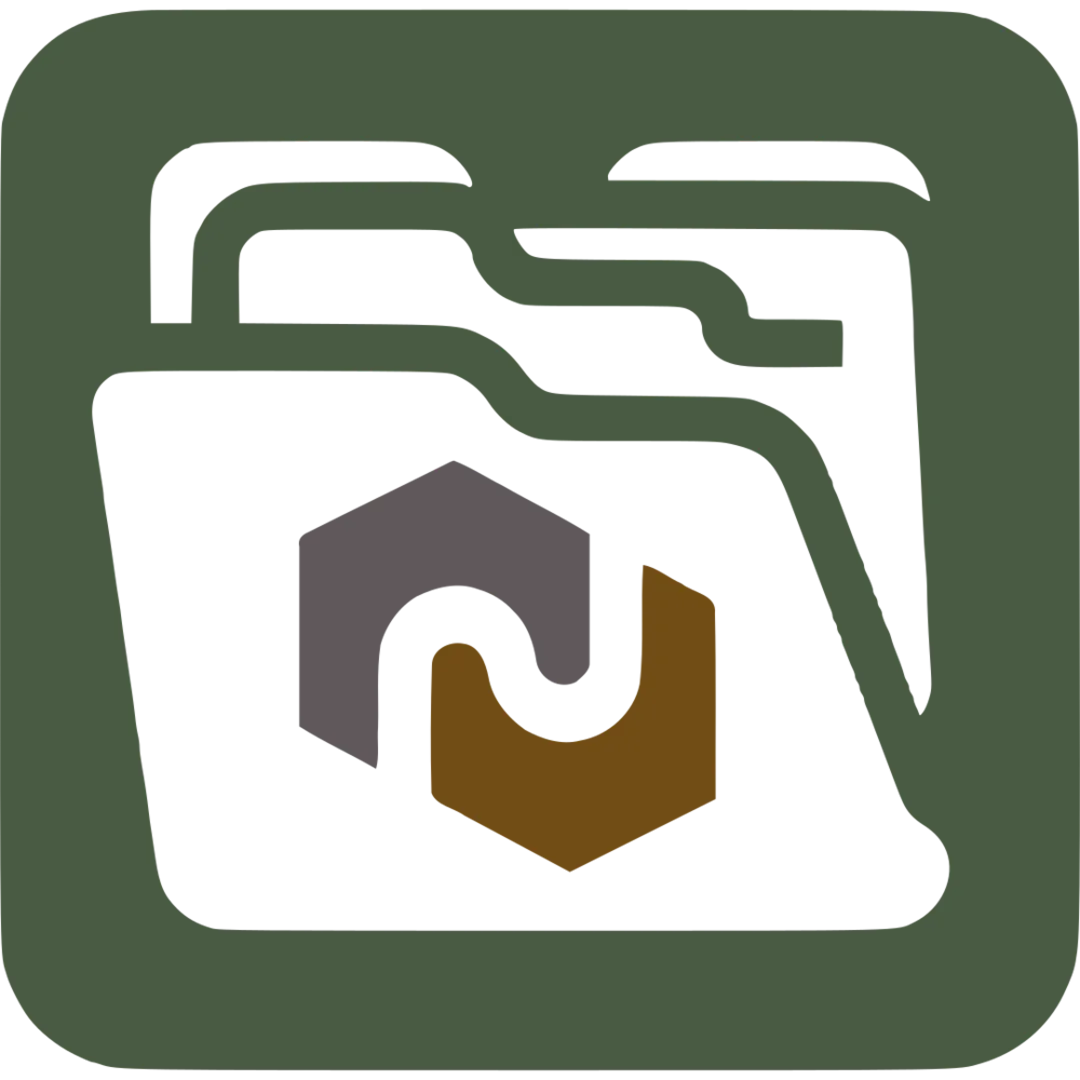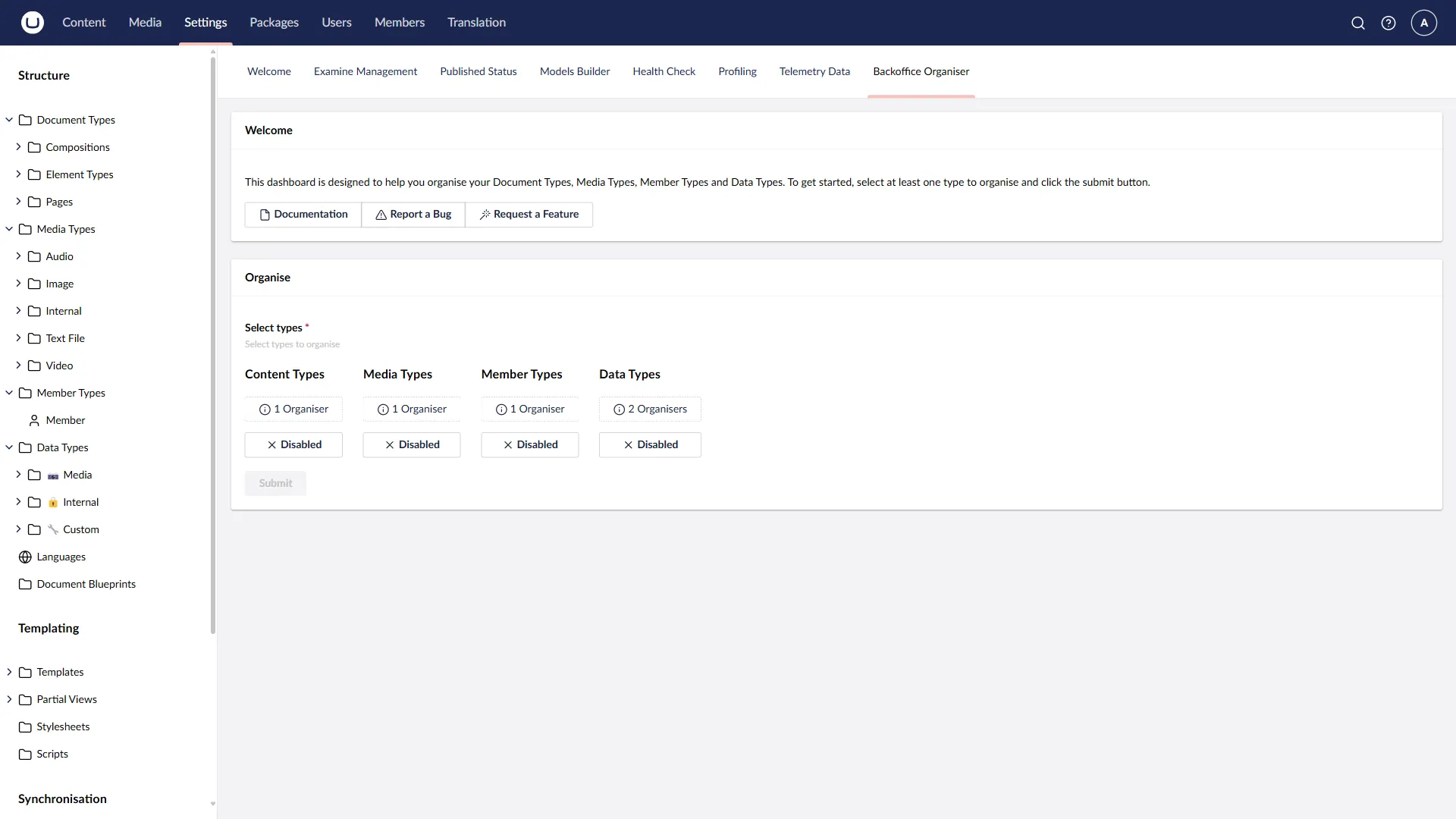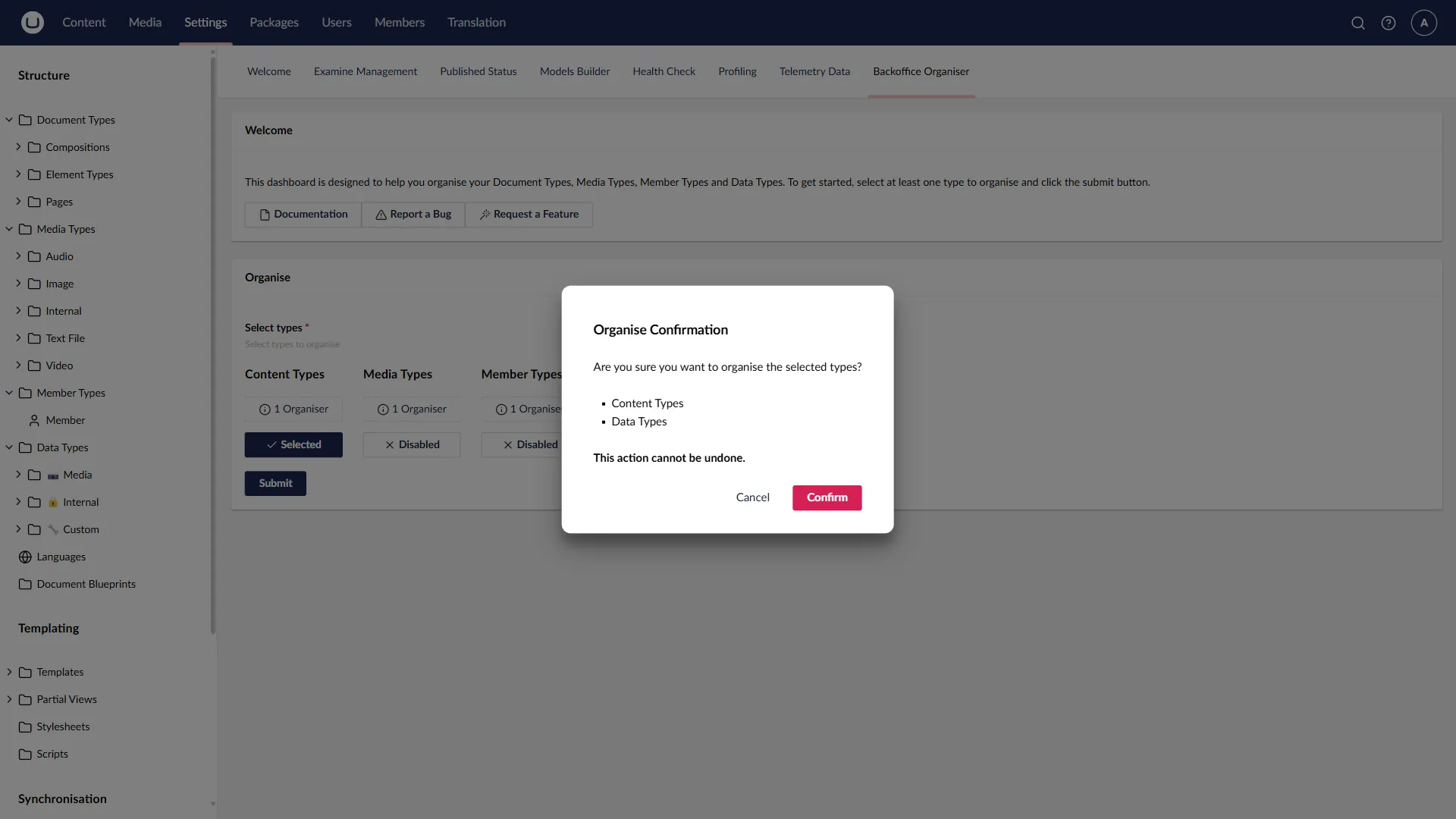Features
Single Click
With a single click your Back Office will be organised!
Sensible (and Opinionated)
A "one size fits all" organiser for
- Data Types
- Document Types
- Media Types
- Member Types
Extensible
All "Organise Actions" can be extended and replaced.
Organise your Back Office just how you want it.
Versions
13.1.12
Version Support Policy
Feature updates ended 14/12/2025
Security updates until 14/12/2026
This is a Long Term Support (LTS) version
16.0.7
Version Support Policy
Feature updates until 12/03/2026
Security updates until 12/06/2026