The Umbraco backoffice login screen is something all editors, administrators, translators and developers alike will see.
Usually found at /umbraco, it is the entry point to your CMS.
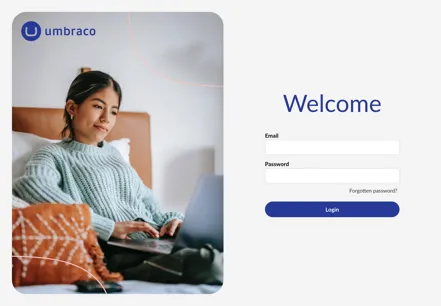
Make it your own
It's possible to customise the following elements of the login screen using environment variables or your appsettings.json configuration file:
- Background Image
- Logo Image
- Logo Image Alternative (v13+)
- Used on small resolution displays
{ "Umbraco": { "CMS": { "Content": { // Paths relative to wwwroot/umbraco "LoginBackgroundImage": "../umbraco-login-background.png", "LoginLogoImage": "../umbraco-login-logo.svg", "LoginLogoImageAlternative": "../umbraco-login-logo-alt.svg" } } }}
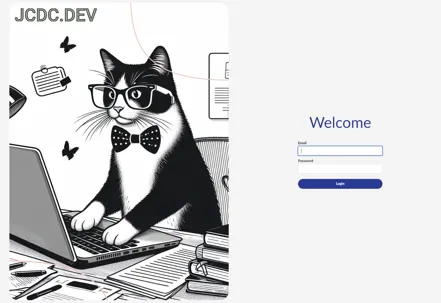
Check out the official documentation here to learn more.